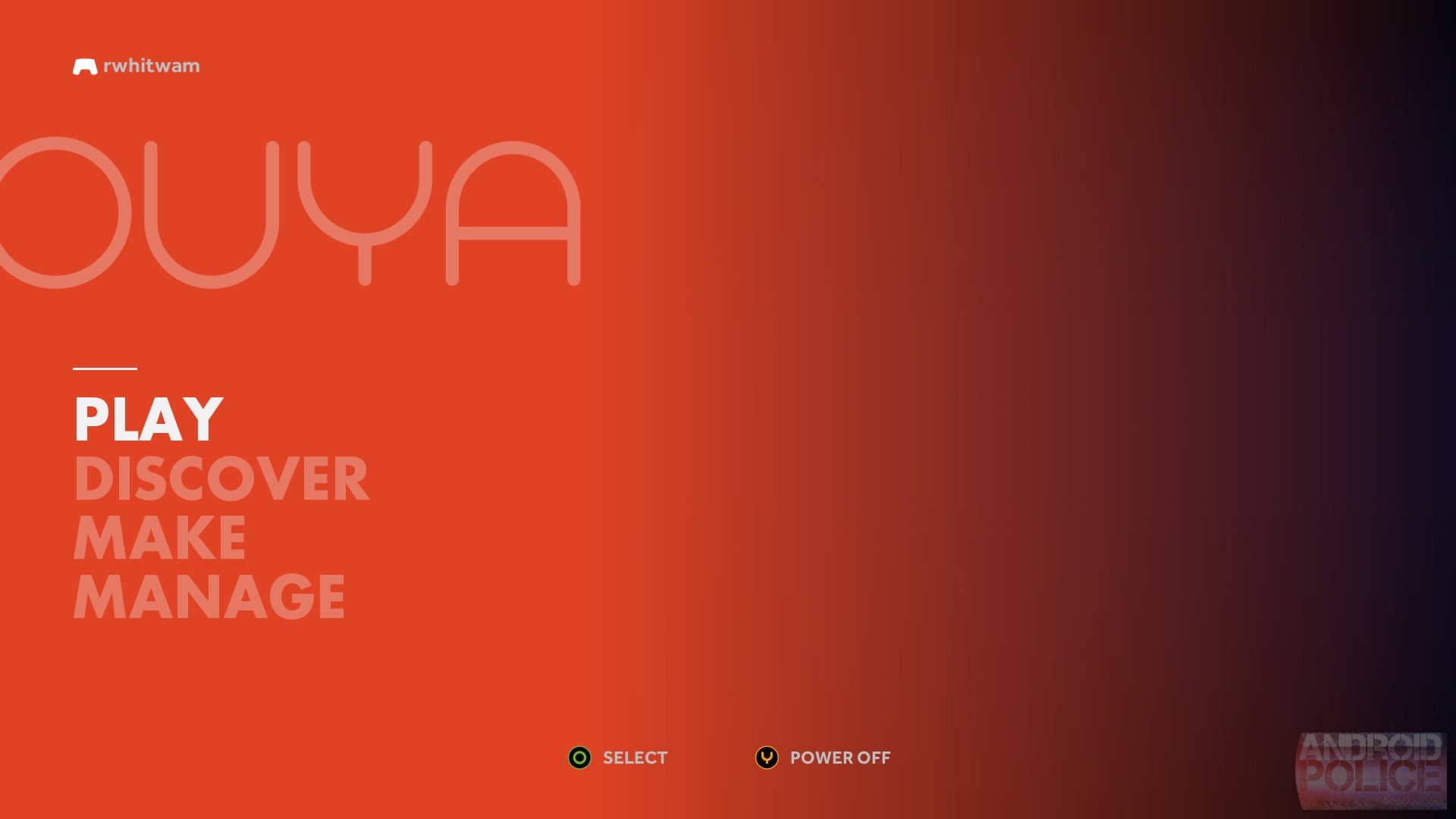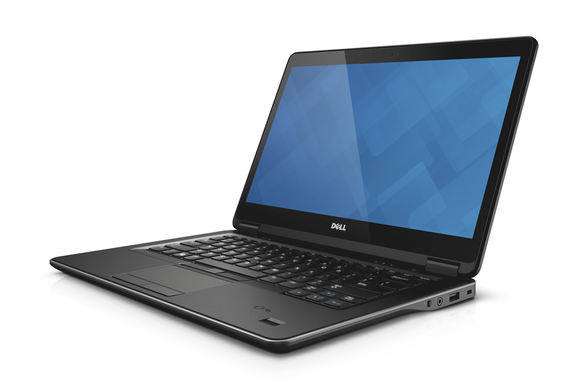Hello everyone, it’s been a while (understatement of the century), and this time I’m back with a post about home automation and Homekit. Ever since the launch of homekit I have been curious about this and when I bought my home I decided to go down this path. And of course being a techie this is all of great interest to me, so I hope it interests you too. This is just a post about what I got to implement and how my experience was, more detailed posts about the products will come soon I promise
What I ended up implementing
These are all great products and they would all deserve a post each but for now I am just going to talk about my overall experience with homekit and these devices.
Homekit hubs
Since we have several Apple devices at my place we are using a different number of hubs, Apple TV 4K, Homepod (1st gen) and Homepod Mini. They all take turns as active/standby devices and so far they have worked quite well, at the moment and since iOS 16.3 the Homepod mini even works as a temperature/humidity sensor which is great. My advice to anyone out there would be try to buy smart devices that don’t lock you down to a single ecosystems (be it Apple, Google or Amazon) , and with the introduction of protocols like Matter this shouldn’t be a problem anymore, or actually it shouldn’t matter which ecosystem you use, (pun intended) .
Ikea Dirigera hub
This is not really 100% required to use Ikea smart home products, however it becomes a necessity once you want to do anything beyond the very basic stuff. The integration with homekit is very good in terms of functionality and the process of pairing the different devices has come a long way since the early days of Ikea smart home, and now works flawlessly. Automations are easy to set up and seem to be very stable.
Ikea Fyrtur smart blinds
This product has really impressed me, and I have to say that Ikea’s idea here has been quite good, they produced a inexpensive product, that works consistently and does what’s intended to do. The battery life on these things has been impressive, at the time of writing this post, they have been working for almost 3 months and most of them are still at around 80% battery. This is really good in my opinion, and the fact that Ikea also sells replacement batteries also makes me think these were a good investment. One small criticism of this product is that, they are a bit noisy … it won’t wake up your neighbours but I feel they could be a bit quieter.
Airversa smart air purifier
This is one of my favourite products, quiet and easy to use, the Airversa smart air purifier has been a workhorse around our house. With a silent but efficient fan it has made our home a better place to live and breathe. The filters are quite cheap and they last a long time, this helpful friend will only make you aware of it’s presence when it has hard work to do, but even when that happens it quickly goes back to being as silent as usual. And with a cat around the house this really is a must for us.
Tado wired smart thermostat
This is one of the toys I am most enthusiastic about at the moment. Having just installed it yesterday, the Tado thermostat is already working hard saving me money on my heating bills (and we all know how much that is needed right now) and with time, the other products from Tado which I plan on acquiring will become some of the most useful pieces of home tech I think I will ever own. Geofencing is amazing (detects when nobody is home and shuts down your boiler) and the simple and intuitive user interface works like a charm. I think even my 6yo son could operate this. Installing was as easy as connecting two wires, and I plan on writing another post soon about the other products on the Tado catalog I plan on acquiring. One thing I really like is that you don’t really need to have an account with them, and you can run your smart heating from your home app in case you are an Apple user, and I’m sure it works in a similar way with other smart home platforms.
Conclusion
So far my adventures with Homekit, have been quite positive. The workflow for adding new devices has been easy with not much faffing around to get things to work. Automations seem to be good too, even if they are a bit simple. I for one would like to see “conditionals” implemented, for example it would be good to be able to write an automation like “At this time of day, if temperature outside is lower than X, then do Y” but I guess the current form also works I just wish we could have more control.
Anyway I hope you enjoyed this post, and please come back soon for more posts about this Smart Home stuff, I promise I won’t be gone for long.